This Deadpool walkthrough is divided into 8 total pages.
You can jump to nearby pages of the game using the links above.
Chapter 3 - Taking a Chance

After the cutscene at the end of the second chapter, you will have to follow the Marauders through the sewers.

After going through the first gate, you will enter 2 rooms really similar to the ones present in classic games. You will have to take out the skeletons and unlock the door in the first room.

Once you've dealt with the skeletons inside, leave the room and continue the chase after the Marauders.

Kil the enemies inside the sewers and continue the chase.
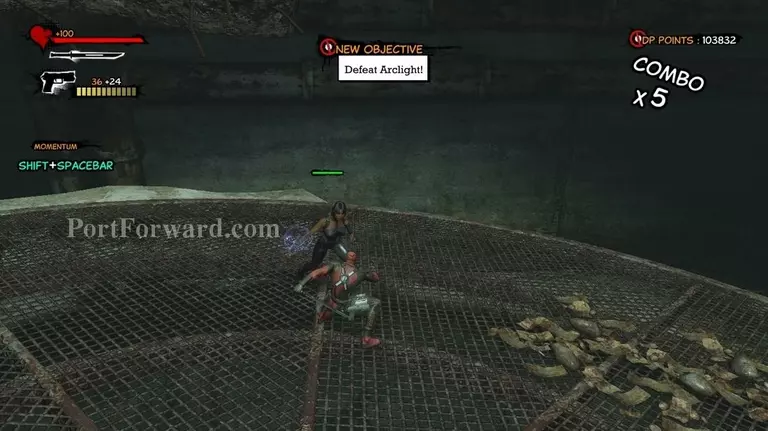
After reaching the elevator, you will have to defeat Archlight while standing on a falling platform.
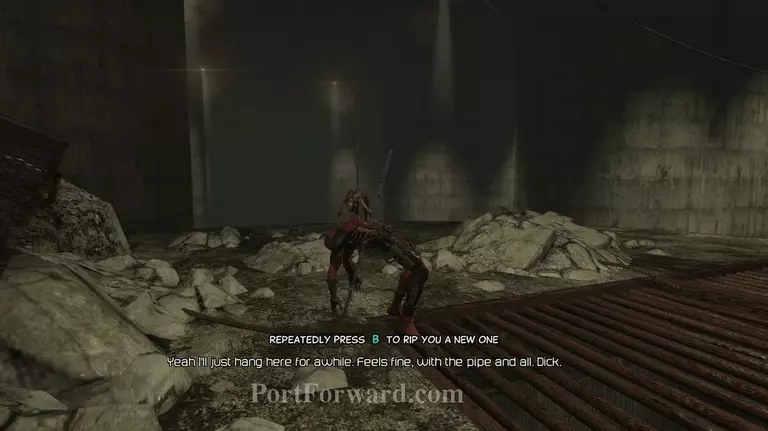
After taking Archlight out, repeatedly press 'B' to pull yourself off the pipe.

Once you've reached the control room, you will have to find and pull two switches inside.

After pulling those two switches, get back to the main one and pull it.
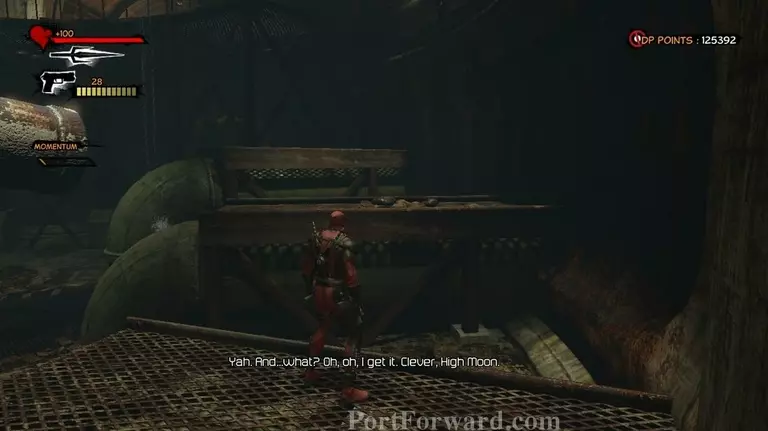
Jump on the platforms and continue the chase.
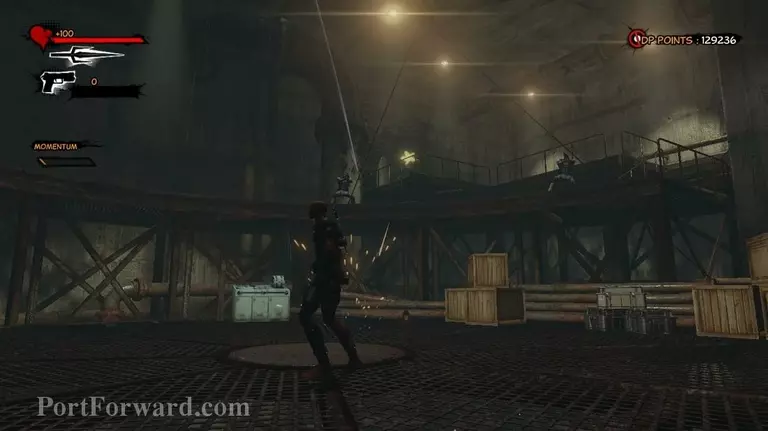
After reaching the next room, pull the lever to activate the elevator and fight the incoming enemies.

After dealing with the bad guys, you will encounter Vertigo. The encounter will be followed by a short cutscene.

Afterwards, you will have to slide through the sewers and make sure not to hit any obstacles. You can also, try to collect some Deadpool tokens while sliding.

Once you've reached the end of the sewer, watch the last cutscene.

After getting killed by Mr. Sinister, the chapter will end.
More Deadpool Walkthroughs
This Deadpool walkthrough is divided into 8 total pages.








