This The Room (2012) - Steam Version walkthrough is divided into 8 total pages.
You can jump to nearby pages of the game using the links above.
The Room (2012) - Steam Version Walkthrough Chapter 3

Equip your eyepiece and go around the side of the box, you'll find a fingerprint on the makers mark ath the bottom of the box. Zoom in and slide it to the left to reveal a switch.
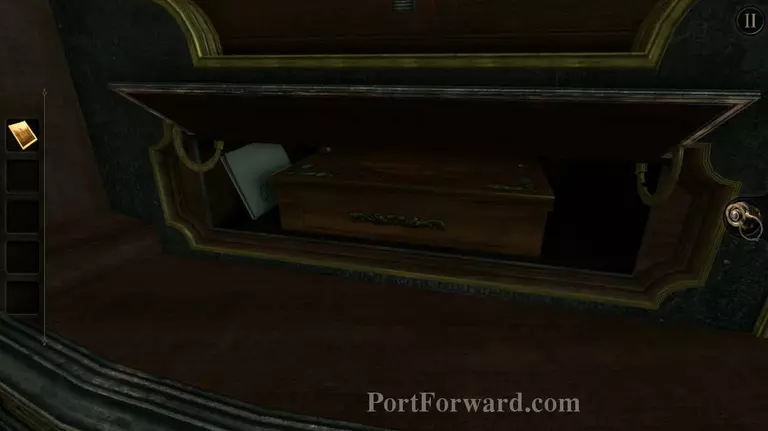
Slide the switch down and take the puzzle box from the hatch that opened. There's also another letter inside if you want to read it.

Click on the box and guide the ball to the other side of it. Spin the circle at the middle to help you guide the ball to the other side.

Take the key from inside the box and use it on the decorative keyhole at the side of larger box.

Now place the dial at the top middle and move it to the left 5 times, go back to the top center and move the dial to the right 4 times, go back to the center, then left 10 times and finally go all the way right to open the safe.

Take the photo from your inventory and place it on the mechanism that slid out. Equip your eyepiece and double click at the scope to look at the photo.

Below the photo, there's a small rectangle hole which can be a challenge to notice if your screen isn't so bright. Take the small square piece from there.

Turn the box again and focus on the circular indentation near on the right side of the globe, now equip your eye piece and zoom in.

Slide down the outer piece and turn the circle so that the empty part is right beside the rectangle piece on the left side, now slide that piece into the hole.

Turn the circle and match it up with the railing of the outer piece, then push the second piece to the outer railing. Spin the circle again and place it in front of the only remaining piece, then slide the piece down.
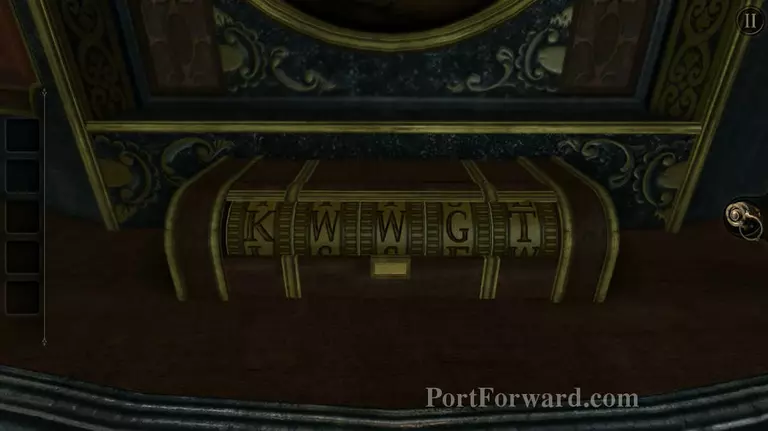
Place the small square piece in the hole that was revealed and another small compartment will open. Punch in the word "Sigil" on it then take the crystal from the drawer that will open. There's also a lette just beside it.

Turn the box and stop at the hexagon shaped indentation at the very bottom of the box. Place the crystal in place and it will emit a light to the top.

Focus on the lens where the light is coming from and start turning it to the left and keep going until the light is concentrated into a beam.
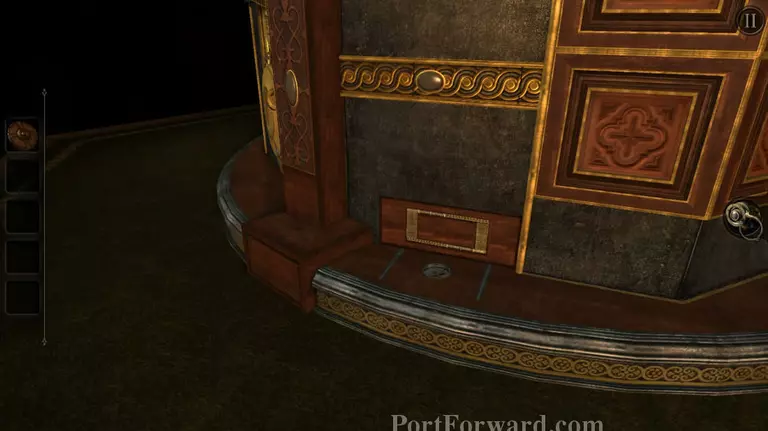
Take the small wheel that was revealed and turn left. Place it inside the small circular hole with an "X" on it at the bottom of the box.

Spin the wheel and pull on the newly revealed handle. Take the light refractor from inside it, then press on the left side of the drawer to reveal a hidden compartment.

Take the map piece and head for the globe, spin it and place the map piece inside the corresponding hole in the globe. Now take the handle from the upper right corner of the globe.

Go back to the light beam and place the light refractory at the very top of it.

A switch will be revealed now, but we will ignore this for a moment.

Look at the bottom of the switch and you'll find a bronze decorated circle. Place the handle in place and start spinning the it to reveal... an empty space.

Equip your eyepiece to reveal what's hidden on the plate. View it from the left side and start turning the bronze circle at the bottom until you create the Null symbol.
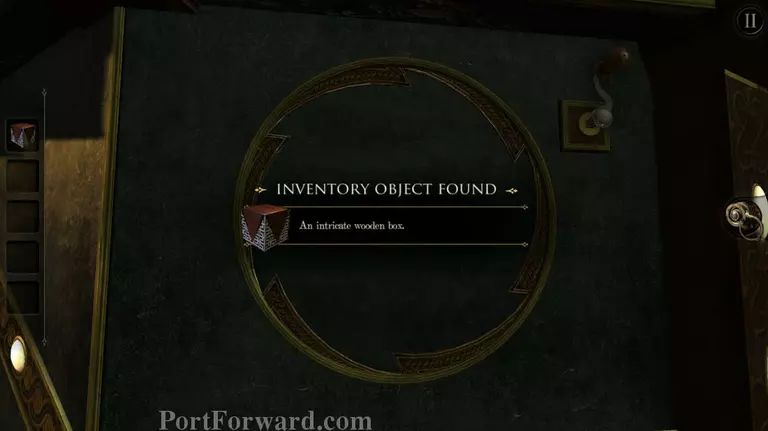
Now take the small box that's now in the middle of the circle and click on it to open it up.

Click on the sides of the box and it will turn into a star shape. Place that box in the star shaped indent at the top part of the side of the box (near the windmill shaped indentation).

Now let's go back to the buttons that were revealed earlier. Press either left of right and start spinning around the box.

That ticking sound is the timer, you need press all of the buttons that will open up at the side of the box before the timer runs out. Do this for both the left and right button to acquire a folding key and another piece of the map.

Take the folding key to the windmill shaped indentation and zoom in on it. Now click on the key and follow the guidelines to model the key correctly and use it on the indentation.

Take the refractor, then bring it back to the light where you placed the crystal earlier. Place it on the left side to create a beam there.

Equip your eyepiece and you'll see the light beam passing through. Slide the bronze sliders around until you get the light to pass through the other side of the box.

There are three light mirrors in total. The bottom one needs to reflect the light from the left side. The one on the left needs to reflect right from the top and the one at the top needs to reflect light from the right side mirror.
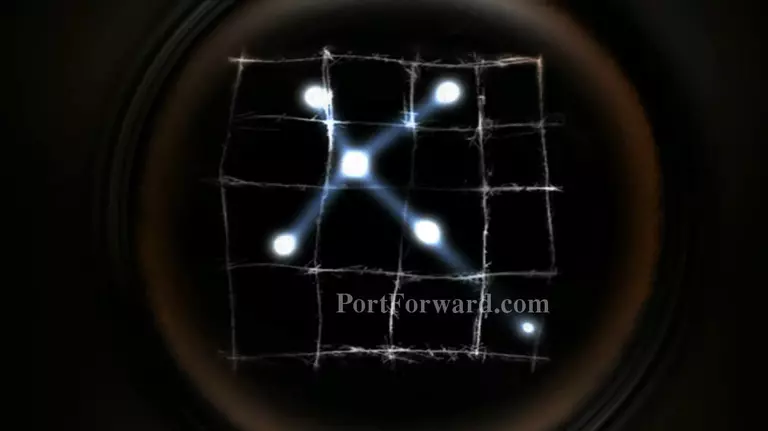
Place the map piece in the globe and double click on the telescope. There's a pattern that has been revealed on it now.

Zoom out of the telescope and punch that pattern into the square just below the telescope. Take the map piece and read the letter from the compartment that opened.

Place the last piece of the map in place and pull on the level that will be revealed.
More The Room (2012) - Steam Version Walkthroughs
This The Room (2012) - Steam Version walkthrough is divided into 8 total pages.








