This The Room (2012) - Steam Version walkthrough is divided into 8 total pages.
You can jump to nearby pages of the game using the links above.
The Room (2012) - Steam Version Walkthrough Chapter 4

turn to the right of the table where you'll find a glowing gem. Zoom in on it and slide the gem to the right, then take the handle that will be revealed. There's also a letter hidden in the hole with the handle.

Move to the left and you'll find a small glowing rectangle. Zoom in on it and click the square to reveal a hole, place your handle inside it and start winding.

Keep winding until you get to about 90 degrees and the plates are lined up properly.

Press the button on the mechanism that appeared, then get behind the wooden panel and equip your eyepiece.

Move your camera to the center then go a little bit to the southwest. Turn the table that the dagger is on and to arrange the pieces and create a Null symbol.
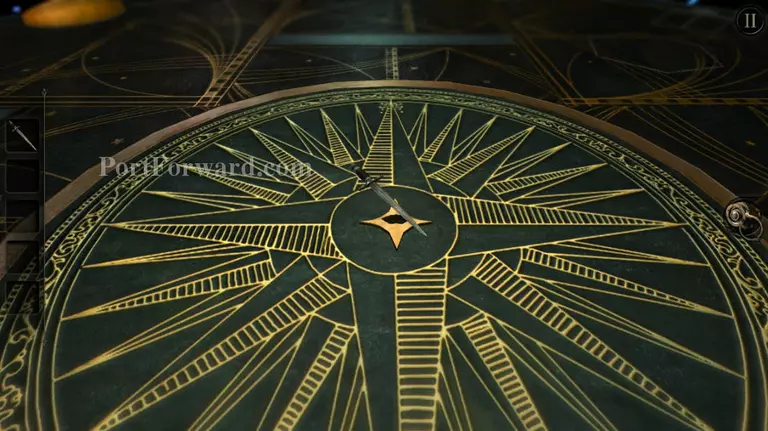
Take the dagger from the wooden panel and use it on the center of the table.
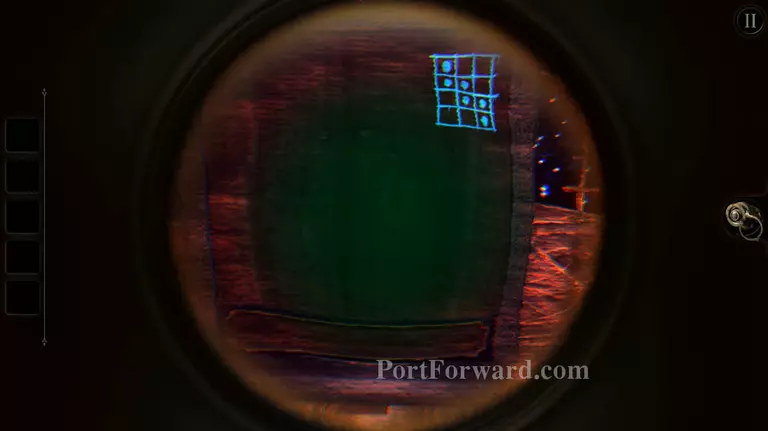
Ignore the keypad for now and go behind the wooden panel again. Equip the eyepiece and you'll see some dots behind it, punch in this pattern on the keypad that was just revealed, then press the rectangle to enter it.
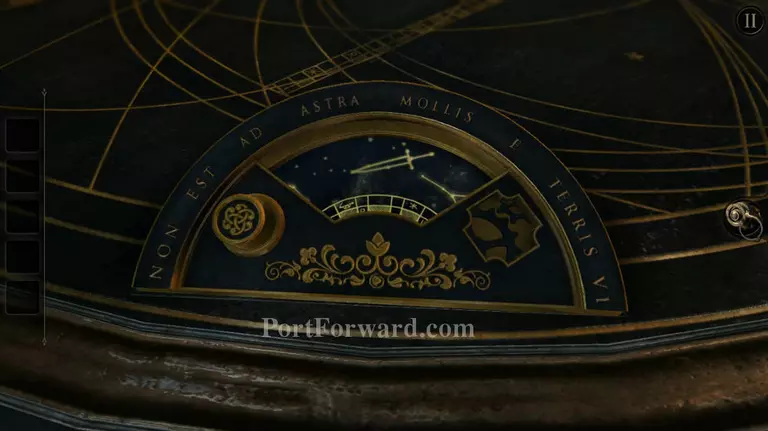
The planets will shift, now go over to the constellation mechanism again and press the button.

Once again go behind the wooden panel and you'll find another code written on the table. Punch the code into the keypad again.

The planets will stop moving and you'll be behind the panel. Equip your eyepiece again and create another Null symbol from the lined up planets.

Take the gold ornament and move to the right side. Place it in the circle that looks like it has teeth.

Equip your eyepiece and you'll see that there are 4 arrows in the center piece. Spin the center piece around so that an arrow points towards the opposing arrow that's drawn on the table.

You don't have to equip the eyepiece, go around the back of the panel and you'll see that there's a box on the table when you're looking through the panel and it holds 1 row of the code that you need.

Basically all you need to do is place each of the arrows to point at the opposing arrow and look at the panel each time to complete the code.

The code is: Bottom row - left and right buttons, second row - middle button, third row - left and right buttons and finally the top row - center button. Now press on the rectangle and take the device that will be revealed.

Go back to the constellation mechanism again and press the button to shift the constellations.

Look behind the wooden panel one last time and zoom in on the box that's on the other side.

Go around the right side of the new box and look for the small cyan drawing at the bottom most of it, then start dragging the other layers so that all the cyan marks are on the same side.

Now that the table is activate, place the mechanism that you found in the constellation room at the very top of the table.
More The Room (2012) - Steam Version Walkthroughs
This The Room (2012) - Steam Version walkthrough is divided into 8 total pages.








