This To the Moon walkthrough is divided into 22 total pages.
You can jump to nearby pages of the game using the links above.
Memory 2

From here on out you'll be looking for memory links that can disable the protection of a memento. Mementos are generally the item that you can use to move back to an earlier time. As for this memory, the momento is the umbrella near the stairs.

The first memory link is the bi-colored origami rabbit that's sitting near the entrance to the study.

Climb up to the second floor and examine the clock that's right beside the stairs to get another memory link.
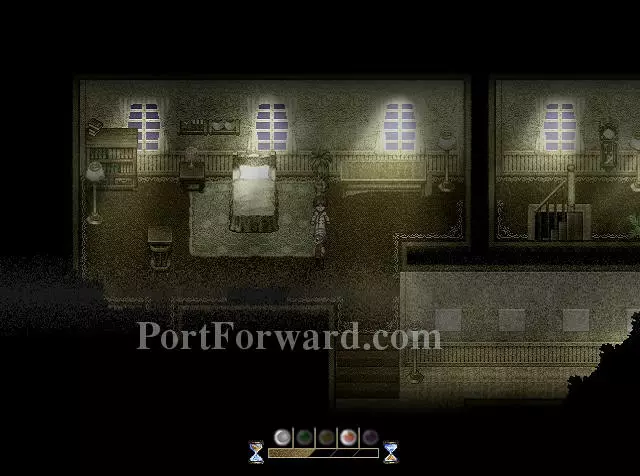
Enter the bedroom and interact with Johnny who's standing near the bed. He'll disappear and more items will pop-up in the room.

Examine the jar on top of the table at the right side of the room, the book on top of the desk at the bottom-left side of the room and the violet flowers by the lampshade near Johnny.

Head back downstairs and keep on clicking at the umbrella until the shield around it breaks. Now prepare the memory.
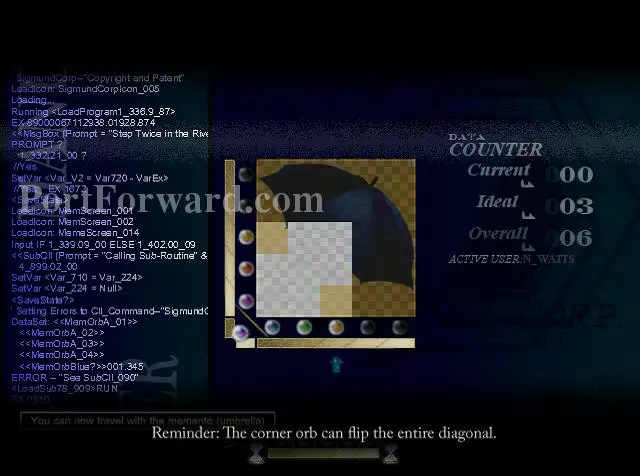
For this memory press the diagonal button (bottom left corner), the green button below, then the red button on the left side.

Activate the memento and move onto the next memory.
More To the Moon Walkthroughs
This To the Moon walkthrough is divided into 22 total pages.








