This To the Moon walkthrough is divided into 22 total pages.
You can jump to nearby pages of the game using the links above.
Memory 3

Once you get to the next memory, examine the stuffed platypus beside Johnny (gives you two memory links), then examine the gravestone for River right in front of Johnny.

The lighthouse door will then open, proceed inside the lighthouse as soon as the door opens and head up the stairs.

Once you get upstairs, examine the broken light of the lighthouse. It's the pillar right at the center of the room.

Johnny will then appear at the back of the room. Approach him and interact with him to find the last memory link. Now head over to the platypus at the right side of the room and put the memory links in, then activate it.
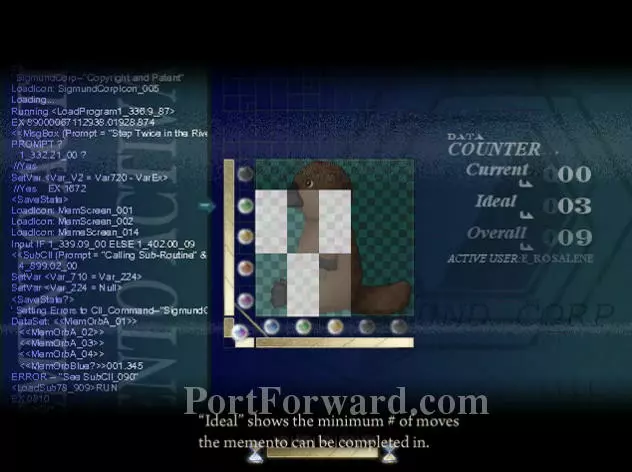
To solve the puzzle, first press the green button on the bottom, then the green button at the left side and finally click the yellow button on the left side. Activate the memento and hop to the next memory.
More To the Moon Walkthroughs
This To the Moon walkthrough is divided into 22 total pages.








