This Dungeon Defenders walkthrough is divided into 13 total pages.
You can jump to nearby pages of the game using the links above.
UI and explanation

Welcome to my Dungeon Defenders guide! In this first chapter, i will explain parts of the UI and the tavern.

When you press the Play Local button, you will get to this screen. Press Create Hero on the top left.

Here you will get to choose your class. I will be playing as the Apprentice in this playthrough. I recommend starting with him or the Squire if this is your first playthrough and you're playing by yourself, since it is quite harder to solo with the other classes.

When you press next, you get to choose your outfit and the colors.
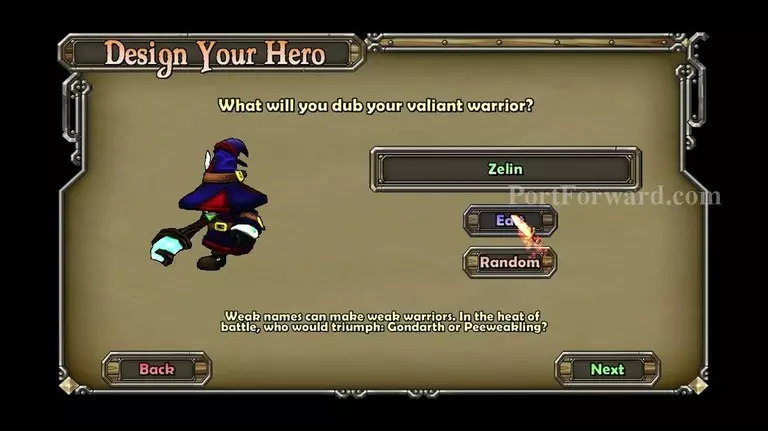
On the next screen you get to choose your character's name.

After that, you choose the color and shape of your crystal. You unlock more shapes as you play through the game.

After you're done, you will get back to the Character Selection screen. Press on the select button on the bottom right.

This is the co-op screen. If you have a set of controllers and wish to play splitscreen locally, you just have to press a button on the controller and create another character. Press the start button on the bottom right.
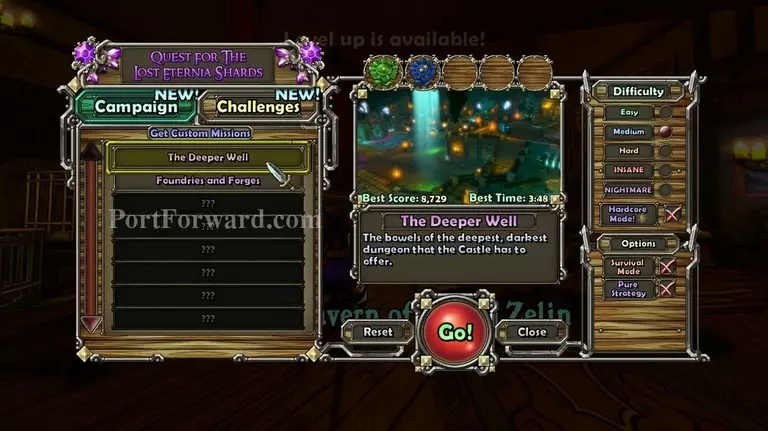
After the loading screen, you will get this screen. Press the 'Close' button right next to the 'Go!' button.

You are now in the tavern.

You can trade items, reset character, sell items and buy pets at the Tavernkeep.

On the right side there are the services and item shop. On the left side there are several menus. Press on Hero Info.

This is the characters equipment and stats menu. You start with one skill point.

I leveled up the Defence Base Damage.

After that, press on the item box menu at the Tavernkeep. Here are all of your stored items. Since you just started the game, you shouldn't have any.

After you're done exploring the tavernkeep menu, just head to the crystal. The red triangle on the bottom left is your health. The blue one is your mana. I only have this much because i had a few test characters that i deleted. The icons, represented with a number are your spells and towers. I will explain them as the game goes on.

After you get to the crystal, press the E button and you will get back to this menu again. This is the mission screen. On the left side there are two tabs with missions. Click on the campaign mission "The Deeper Well". On the right side there is your best
More Dungeon Defenders Walkthroughs
This Dungeon Defenders walkthrough is divided into 13 total pages.








