Setting up a port forward on a Linksys router is usually very easy. Linksys router's have a consistent and easy to use interface that makes setting up a port forward straightforward.
Step 1 - Login to your router
You need to find your router's IP address. The fastest way to do this is to use the command prompt. Open up a command prompt windows and type ipconfig and press enter. It should look like this:
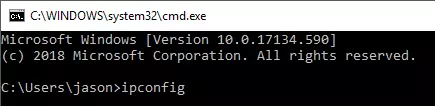
Now scroll up or down until you find an entry that has Default Gateway. This is your router's IP address.
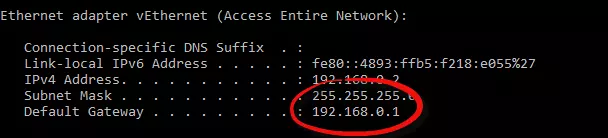
Open up Chrome or Firefox and type the Default Gateway number in the address bar and press enter.
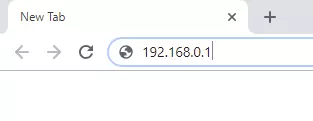
This should take you to your linksys login screen.
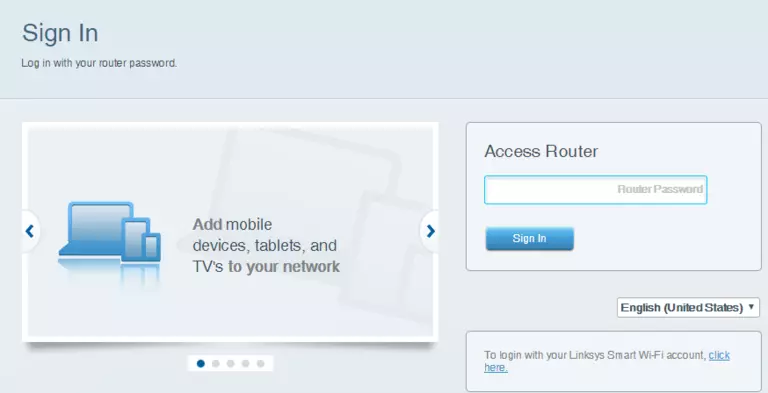
Step 2 - Find the Port Forwarding Section
In most modern linksys router's the port forwarding section is under the Security tab, located on the left of your screen.
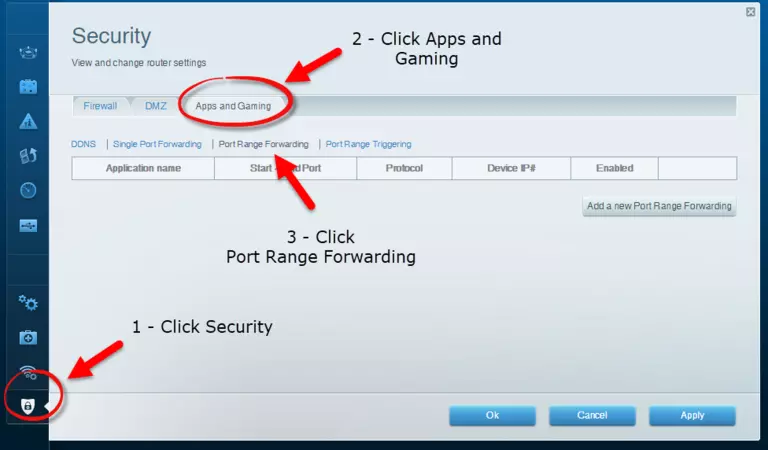
To get to the port forwarding section:
- Find the Security tab located near the left-bottom of the screen and click it.
- Click the Apps and Gaming tab at the top of the screen.
- Click on the Port Range Forwarding link at the middle of the screen.
- Find the Add a new Port Range Forwarding button at the left of the screen and click on it.
You should see the following screen.
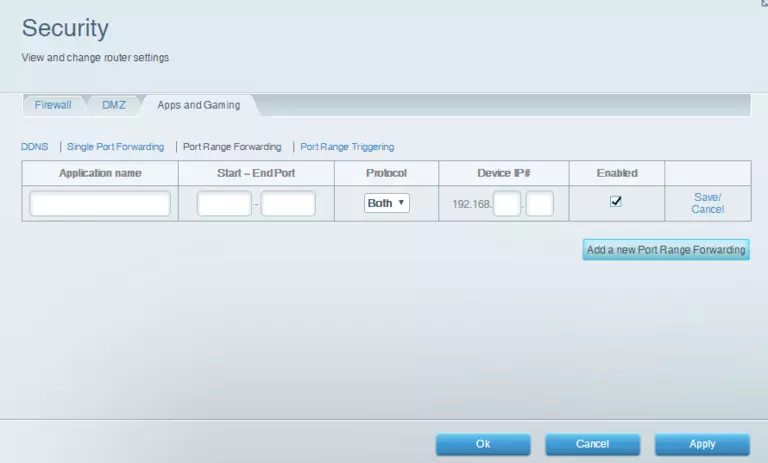
Step 3 - Create a Port Forwarding Entry
In the example screenshot we are creating a forward for Xbox Live, which uses port 3074.
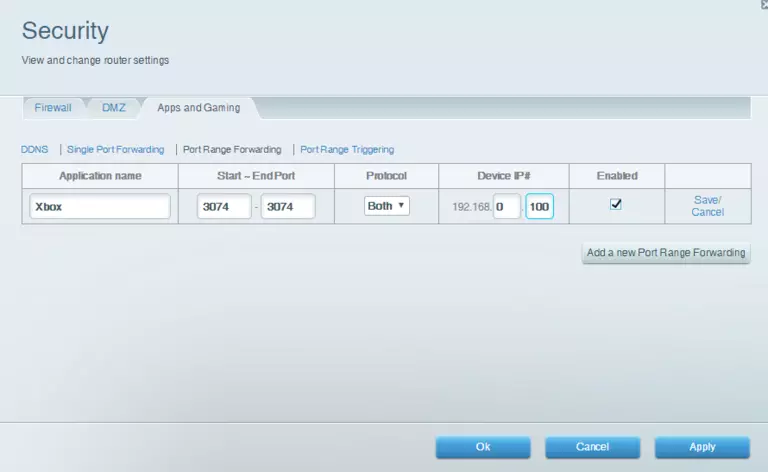
Other applications require different ports. You can find an extensive list of ports on our Port Forwarding Ports List page.
All Linksys Routers
We have custom articles for every linksys router below. If the instructions above do not exactly match your router then you can try the following articles instead.
- If this is correct, select your router below
- If you want to select a different application, please see our List of Ports.
Use a VPN Instead
Have you considered using a VPN instead of forwarding a port? For most users, a VPN is a much simpler and more secure choice than forwarding a port.

We use and recommend NordVPN because not only is it the fastest VPN, it includes a new feature called Meshnet that makes forwarding a port no longer necessary for most applications. With NordVPN Meshnet, you can connect to your devices from anywhere in the world, completely secure, over a highly encrypted VPN tunnel.
Every time you click on one of our affiliate links, such as NordVPN, we get a little kickback for introducing you to the service. Think of us as your VPN wingman.








